Updating your Credit Card information
We cannot thank you enough for your incredible understanding, loyalty, and patience while we upgraded our system. To utilize our new system and receive your products automatically every month, please update your credit card.
1. Click on the “My Account” icon located on top, far right of the homepage (just left of the cart icon)

2. On the “My Account” Page, enter in your Username or Email Address and Password, then click “Log in”
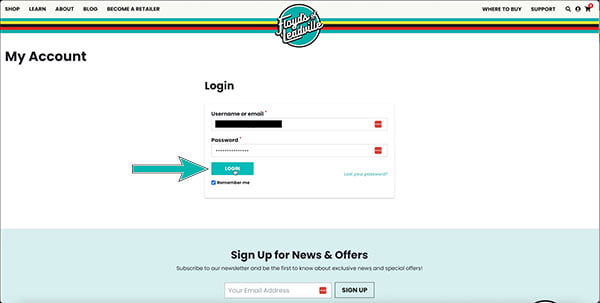
3. Click on “Payment Methods” (6 down on the far left list)

4. Delete any card that may be showing and then click “Add Payment Method” and input payment information, even if it is the same as before.

5. Click on “Add Payment Method” below to complete the process. Now your card is stored on our new system and you will receive your subscriptions monthly without any further action on your part.

Then you are all set!
You will once again be able to enjoy your CBD products automatically every month!
