Floyd’s of Leadville Subscriptions Are Back!
We are excited to announce that Floyd’s of Leadville Subscriptions are now available! We cannot thank you enough for your incredible understanding, loyalty, and patience while we upgraded our system. If you want to resume any of your subscriptions, please complete the following steps:
1. Click on the “My Account” icon located on top, far right of the homepage (just left of the cart icon)

2. On the “My Account” Page, enter in your Username or Email Address and Password, then click “Log in”
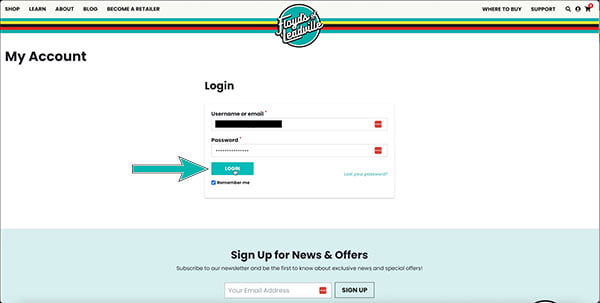
3. Click on “Subscription” (3rd down on the far left list)
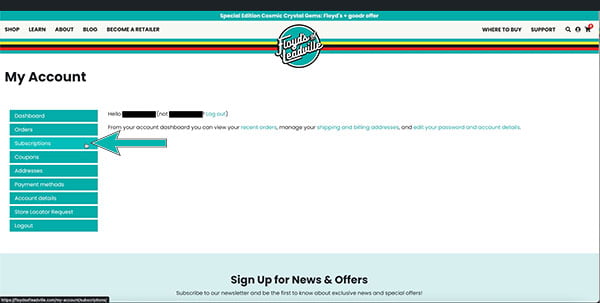
4. Click on “View” for a “Pending” or “On Hold” subscription you want to reactivate. (If you have canceled your subscription, stop here and just go to the product page and add the subscription to your cart to create a brand new subscription)
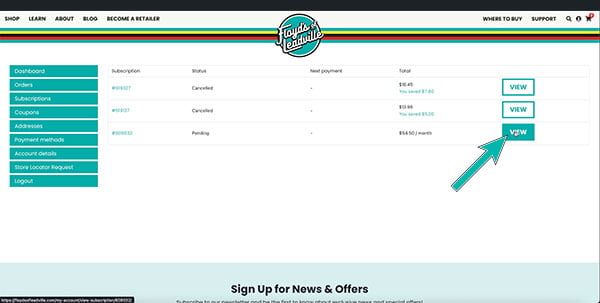
5. When the subscription information appears, scroll down to the lower right corner and click on “Pay”

6. Under “Credit Card,” click on “Use a New Payment Method” (even if you are using the same one as before) and enter your payment information
Click on the box “Save to Account” after entering payment info

7. Click on “Subscribe” after agreeing to the terms

Then you are all set!
You will once again be able to enjoy your CBD products automatically every month!
